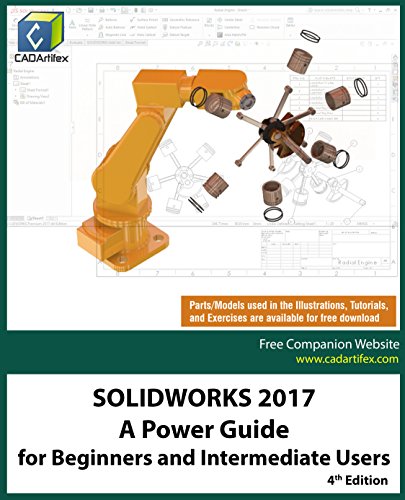SOLIDWORKS 2017: A Power Guide for Beginners and Intermediate User textbook is designed for instructor-led courses as well as for self-paced learning. It is intended to help engineers and designers interested in learning SOLIDWORKS for creating 3D mechanical design. Taken together, this textbook can be a great starting point for new SOLIDWORKS users and a great teaching aid in classroom training. This textbook consists of 14 chapters, total 768 pages covering major environments of SOLIDWORKS: Sketching environment, Part modeling environment, Assembly environment, and Drawing environment, which teach you how to use the SOLIDWORKS mechanical design software to build parametric models and assemblies, and how to make drawings of those parts and assemblies. Moreover, this textbook includes the topic of Configurations.
0 @6 q7 i) k! l# B; i6 Y This textbook not only focuses on the usages of the tools/commands of SOLIDWORKS but also on the concept of design. Every chapter of this textbook contains tutorials which instruct users how things can be done in SOLIDWORKS step by step. Moreover, every chapter ends with hands-on test drives which allow users to experience themselves the ease-of-use and powerful capabilities of SOLIDWORKS.
( I' p+ I2 a! b% [# @/ P Contents
7 X8 ?3 u5 p0 m( {7 U Part 1. Introducing to SOLIDWORKS and Drawing Sketches
0 j# q% k' M/ w. i& l Chapter 1. Introduction to SOLIDWORKS! \3 ?# |2 u" f4 q
Chapter 2. Drawing Sketches with SOLIDWORKS
# Y1 _( _5 D$ f: ?4 @9 c3 e) p% k/ K Chapter 3. Editing and Modifying Sketches! z; B( j' e6 ?$ C: V- w
Chapter 4. Applying Geometric Relations and Dimensions$ \3 A8 R# Q% T
Part 2. Creating 3D Models/Components, N, ?2 B9 z. D1 I" z
Chapter 5. Creating First/Base Feature of Solid Models) j! b3 `3 P- T& H7 M
Chapter 6. Creating Reference Geometries+ L% G( x' p2 M" `
Chapter 7. Advanced Modeling - I$ n2 _1 w! t1 O9 J7 i
Chapter 8. Advanced Modeling - II# D; c) A9 y% _4 W/ ^, }
Chapter 9. Patterning and Mirroring2 C" y7 j- L, [6 l; R' O1 m6 L
Chapter 10. Advanced Modeling - III
0 Y2 D8 n; H4 M; t7 P Chapter 11. Working with Configurations
' i* f, L( K' x+ m& h Part 3. Working with Assemblies
6 Y5 b( Z& Q: a& C Chapter 12. Working with Assemblies - I4 u& V0 Y) K: e
Chapter 13. Working with Assemblies - II
" P. f2 B* Q/ F+ |3 ^ Part 4. Creating Drawings
. Z" E0 {0 v e% U" M& x Chapter 14. Working with Drawings9 u4 o( @& c$ W' U/ \2 E
SOLIDWORKS 2017:初学者和中级用户教学电源指南专为教师主导的课程以及自学习而设计。它旨在帮助有兴趣学习SOLIDWORKS的工程师和设计人员创建3D机械设计。综合起来,这本教科书可以成为新的SOLIDWORKS用户的出色起点,也是课堂培训的良好教学助手。本教科书共有14章,共有768页,涵盖SOLIDWORKS的主要环境:草图环境,零件建模环境,装配环境和绘图环境,它教您如何使用SOLIDWORKS机械设计软件来构建参数化模型和组件制作这些零件和组件的图纸。此外,本教科书包括配置主题。( U4 y* G6 y! Y0 {2 G* r2 K' s# B
本教材不仅重点介绍了SOLIDWORKS工具/命令的使用,还着重于设计的概念。本教科书的每一章都包含教程,指导用户一步一步地在SOLIDWORKS中完成任务。此外,每一章都以实践测试驱动结束,让用户体验到SOLIDWORKS的易用性和强大功能。3 l, r) C5 {/ j
目录4 ^ l Z) x3 n
第1部分介绍SOLIDWORKS和绘图草图
3 g( p& R' Y/ \0 D3 U! E" b" j9 y 第1章SOLIDWORKS简介
. U; }3 y+ V1 Z$ W- a9 h4 [) r 第2章使用SOLIDWORKS绘制草图
! j& T9 ^% r" _ m$ J4 A5 H 第3章编辑和修改草图; }) g3 b3 B% I) {$ M( T
第四章应用几何关系和尺寸
1 ]1 d% c# k2 j 第2部分。创建3D模型/组件9 L- ~! \! o! s3 l( U9 k
第5章创建实体模型的第一个/基本特征
/ d, T2 U1 D3 |3 z6 {. H 第6章创建参考几何
. q5 Y6 ?- j7 v 第7章高级建模 - I
3 u# P t0 A& M! E 第八章高级建模 - 二; t- ~3 u4 n2 b8 c$ U$ @; G8 ]
第九章图案化和镜像% O3 A5 y2 p/ P. l- n, A' r# Q- I
第10章高级建模 - III# ~+ N, W5 M8 |% F
第11章使用配置% x' a3 E! \+ ]1 Y: ]/ O5 H
第3部分。使用装配体
% Y4 _. H" [3 g- `6 a3 @. S' n6 Y 第12章使用大会 - I: W! x! @# C7 d$ Y# |7 P! \( {- V
第13章使用大会 - II
' x3 S9 ~, Z2 B# T 第4部分。创建图纸* l$ x+ @5 }$ A" W( w
第14章使用图纸
9 w4 X! W: E: ^7 m' D$ Y& q% |) O; h4 |6 W游客,本下载内容需要支付 3共享币,购买后显示下载链接立即支付
6 w" ?5 @% U4 R1 q5 J' A" e! ^" F s7 v2 }3 L* y) B0 a
|